The Secret to Better Titles on Slides and Posters: Semantic Line Breaks
When crafting titles for slides and scientific posters, we often face the challenge of fitting lengthy text into limited space. The natural instinct is to break the title into multiple lines wherever the space runs out or simply let PowerPoint handle the line breaks. While this approach seems convenient, it comes with an overlooked problem: arbitrary line breaks can disrupt the flow of ideas.
When titles are broken mid-thought or between connected phrases, readers must pause and reprocess the information. This minor disruption might not seem significant at first glance, but it adds cognitive load, slows down comprehension, and creates an uneven reading experience. For scientific presentations and posters, where clarity and quick understanding are paramount, this can undermine the effectiveness of your message.
Break Lines Where It Makes Sense
The solution to this problem is surprisingly simple yet highly effective: place line breaks after complete thoughts or significant ideas. Instead of letting software dictate where lines end, structure your text so that each break enhances readability and preserves meaning.
This technique is known as semantic line breaking, a concept that can be traced back to Buckminster Fuller in the 1930s. Fuller introduced the idea of “ventilated prose,” a method where sentences were broken down to match the natural rhythm of speech. His approach prioritized clarity, making it easier for readers to process and retain information. Over time, this principle has been adapted into the widely used method of semantic line breaks.
Why Does This Matter?
In scientific communication—whether through presentations, posters, or documents—your audience often has limited time and attention. Every second spent deciphering poorly structured titles is a missed opportunity to convey your key message. Semantic line breaks transform cluttered text into logical, visually appealing chunks that guide the reader effortlessly from one idea to the next.
For example:
❌ “Understanding the Effects of Climate Change on Coastal Ecosystems and Their Resilience to Environmental Stressors”
✅ “Understanding the Effects of Climate Change on Coastal Ecosystems
and Their Resilience to Environmental Stressors”
The latter example places the break after a natural pause, preserving the logical flow and making it easier for the audience to digest.
Practical Applications
You can apply semantic line breaks in various contexts:
- Slide Titles: Make sure the title is broken at logical points to emphasize key messages.
- Poster Headers: Use breaks to guide the reader’s eyes smoothly across your content.
- Bullet Points: Group related thoughts on separate lines for clarity.
A word of caution: Once you start using semantic line breaks, you’ll begin noticing poorly broken titles everywhere. It’s a subtle yet glaring issue once you’re aware of it. But on the bright side, you’ll also start creating cleaner, more effective communication materials that stand out in professional settings.
Good communication isn’t just about what you say—it’s about how you present it. By adopting semantic line breaks, you can have your slide titles and poster headers as clear, logical statements that your audience can easily follow.
Next time you’re preparing a presentation or poster, remember this simple rule: Break lines with purpose, not by default.
Your audience (and your future self) will thank you.

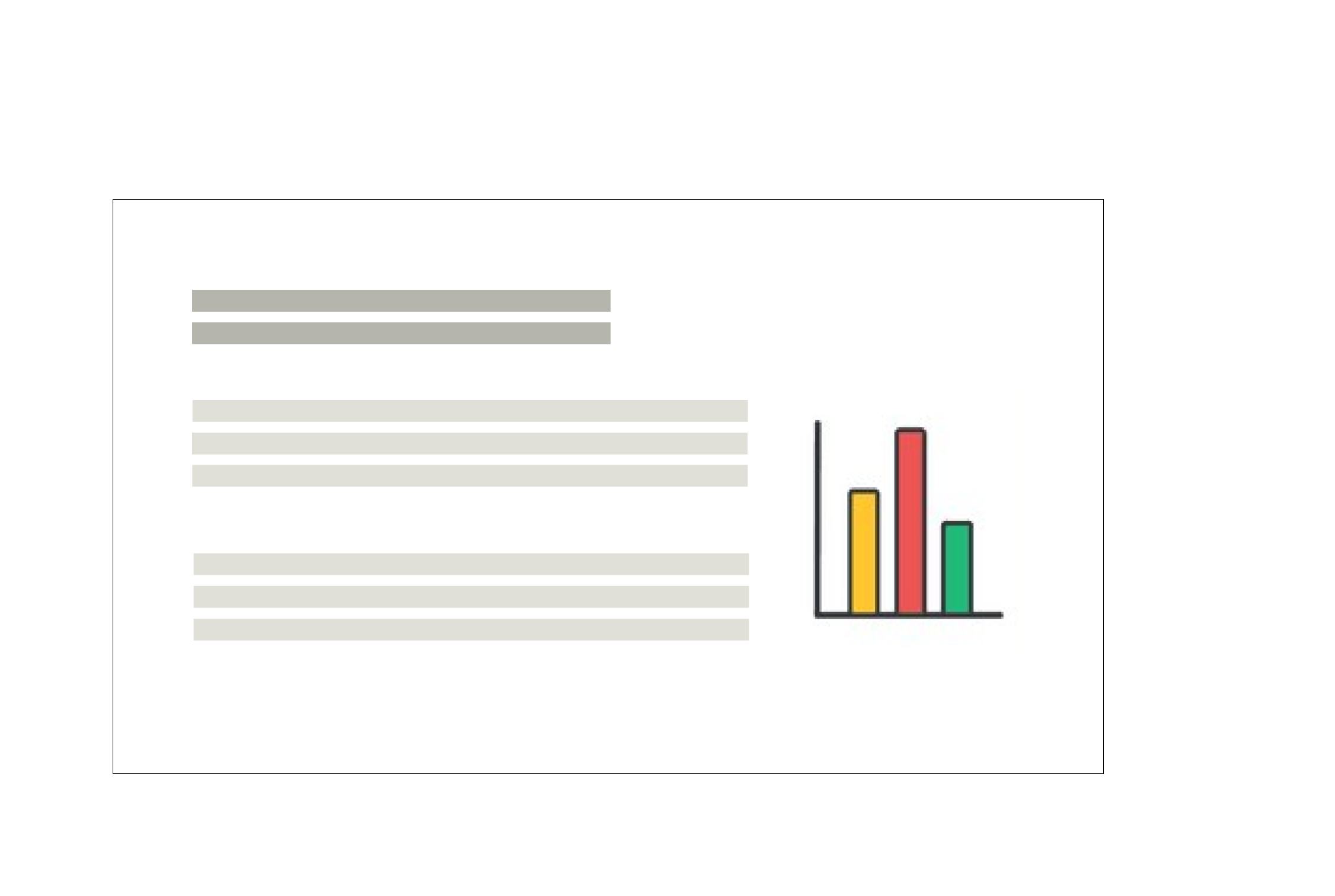

Add comment or question?